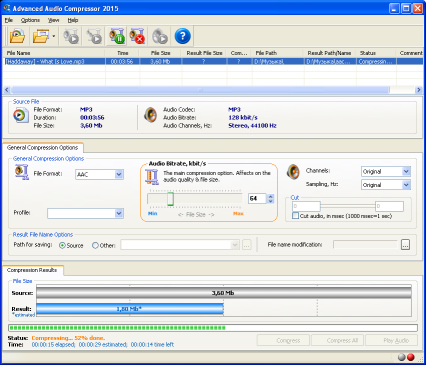|
| |
Audio Compressor - Features
The key features of Audio Compressor are:
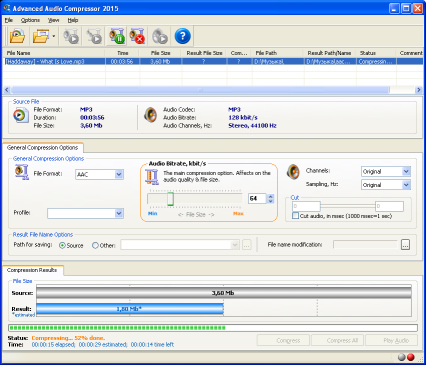
-
Audio Compression Engine implements the most advanced
audio compression algorithms to create resulting audio files
with the highest quality/file size ratio.
-
Get MP3, OGG, WMA, AAC, AMR audio files, or set "Original"
to get the resulting file in the same file format as the source
one.
-
Over 100+ video/audio codecs and over 20+ video/audio file
formats (containers) are supported to decode source files, including
: AVI, WMV, FLV, 3GP, MKV, MOV, MP4, MPEG, MPG, DIVX, XVID,
ASF, AVM, AVS, DAT, F4V, NSV, OGM, RM, RMVB, TP, TS, VOB;
-
Convert video to audio by opening video files as source
files. Set any bitrate and other compression options and get
audio files in MP3 or other supported formats.
-
Easily set bitrates for video and audio
data, to get any desired file size.
-
Audio sampling rate and number of channels controls
allow you to easily change these values.
-
Visual graphics to preview compression results let
you see the resulting file size and its changes depending on
set compression options.
-
Profiles considerably improve the processing of multiple
files the same way. A profile contains the set of compression
options. You can create, save, and apply named profiles.
-
Batch compressing mode lets you easily process multiple
sorce files. You can set renaming and other options to
process a selected group of files.
-
Easy-to-use and highly customizable user interface.
"Under the hood" of very simple and clean user's interface
is hidden a very complex compression engine.
Download Free Audio Compressor
| Buy Advanced Audio Compressor
|